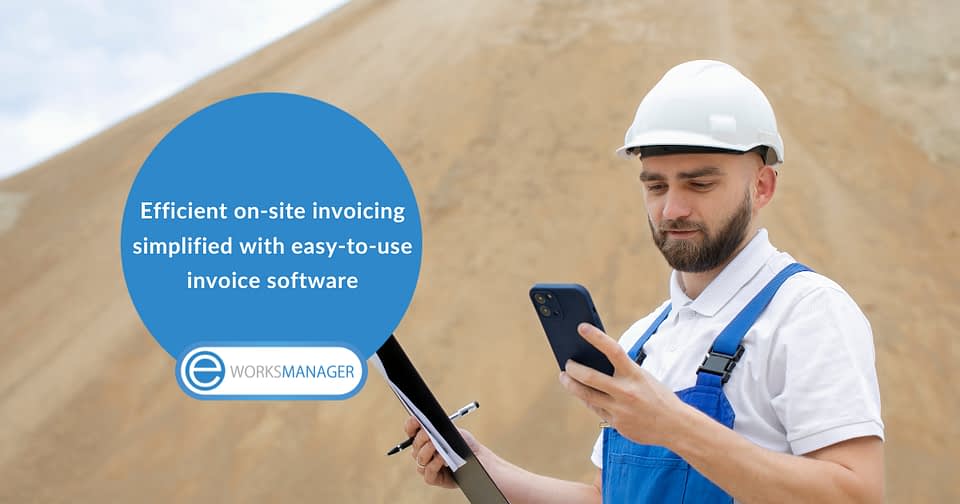If you're thinking of implementing CMMS Software, but the biggest concern you have is finding time to train your technicians, you're not alone. Time constraints are a challenge for most technical and field service businesses, including our customers in the industry.
We've used our CMMS Software training experience to put together tips to help you overcome this challenge and address other concerns you may have when training technicians.

Choose a user-friendly system
- Before you even start training, you need to choose CMMS Software that's user-friendly. Teaching technicians how to use a complicated system will be an uphill battle. It'll be tough to keep your technicians motivated, and they may believe that the software will negatively affect their productivity. Do your research and find a CMMS that will add value to your business and keep your team happy.
Train your supervisors first
- Even if the CMMS Software company provides training, make sure your supervisors understand how the system works before your technicians start training. If your supervisors have a good understanding of the software, they'll be able to help your workers along the way or after training has been completed. It'll also be easier for them to encourage your technicians to use the software, as they can share tips and tricks that helped them when they were in training.
Set a deadline
- Give your technicians a goal to work towards by setting a deadline for training. With a date to work towards, you can keep your technicians accountable, and you'll have a better chance of successfully implementing the software. You can also set small weekly goals to keep your team motivated. For example, the goal for the first week could be for everyone to log in to the system, find their schedule and send you a screenshot.
Book training sessions in advance
- If your team is always busy and you know their excuse will be that they don't have time for training, book their sessions in advance. You also don't have to train all your technicians at once - you can train three or four technicians at a time so the rest of your team can continue working. When scheduling training sessions, keep your deadline in mind and make sure everyone has enough time to study the system.
Keep your team motivated with incentives
- If you know your team will need some encouragement along the way, introduce training incentives to motivate them during the training period. With incentives, you're encouraging your technicians to use the system by rewarding them for the work they're putting in during training.
Get feedback
- Ask your technicians and supervisors to share feedback with you after every training session. Use this information to monitor their progress and make sure everyone's on track to meet the deadline. You can also use the feedback to identify what training needs to be recapped and what technicians understand well.
Our CMMS Software is easy to use, and we provide the support your technicians need to use the system. If you'd like to learn more about Eworks Manager, contact us or sign up for our 14-day free trial.