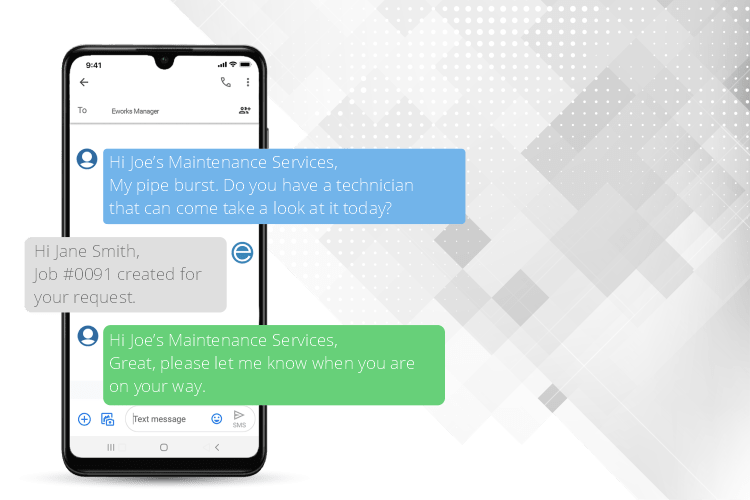Manage Your Interactions With Your Clients and Suppliers in One Place using Outlook Integration. For a 14-Day Free Trial, click here!
CRM Software - Customer Relationship Software to enhance the connection between your company and your clients
Manage all your Client and Supplier data within our all-in-one CRM Software Solution
With our CRM feature, you can track and manage all your client information. This ensures nothing slips through the cracks! The CRM tab is available on the jobs, invoices, quotes and many other sections of the system, making it simple to find and easy to manage.
Our CRM feature was developed to maximise business organisation, management, and success. This will keep your business organised and efficient when it comes to your clients and help your business meet its overall goals and objectives.
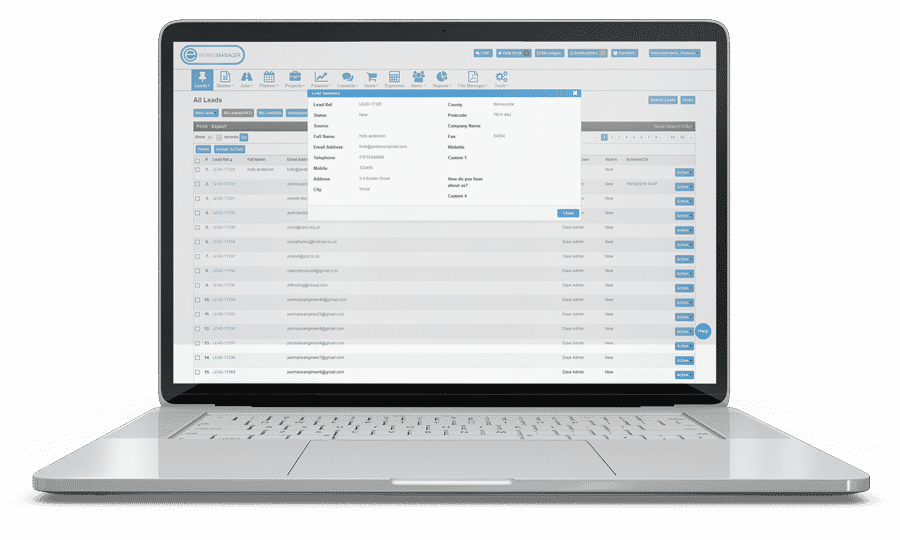
Enhanced Communication Storage with Outlook Integration
Eworks Manager integrates with Outlook to import clients and client communications. This produces a full history of all communications with your customers and allows workers to keep up-to-date with all dealings with the customer and any grievances they may have reported. Our Outlook feature ensures emails are synced and stored against clients so that no information is ever lost or overlooked.

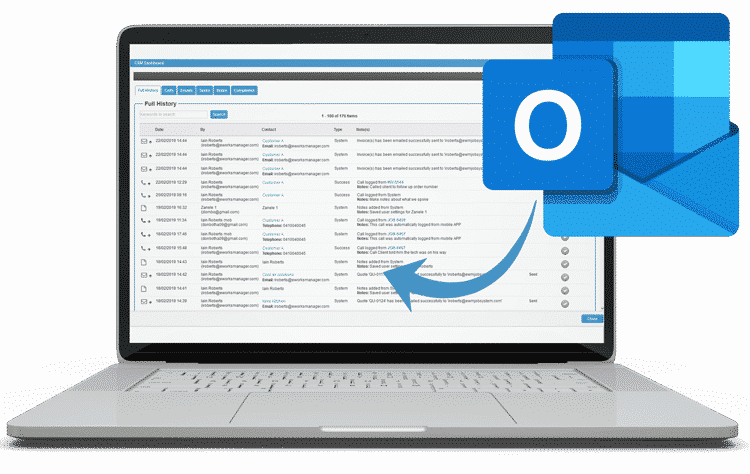
Record and Track Calls and Responses
Our Customer Relationship Software allows you to capture all telephonic communication details for referral. You can then attach user notes to these calls for any actions or answers, ensuring you have a full history of all client communications.
By making use of our software, you can keep your team updated on the latest interactions with your customers and improve your business relationships by keeping in contact with your clients, all while managing your daily schedules.
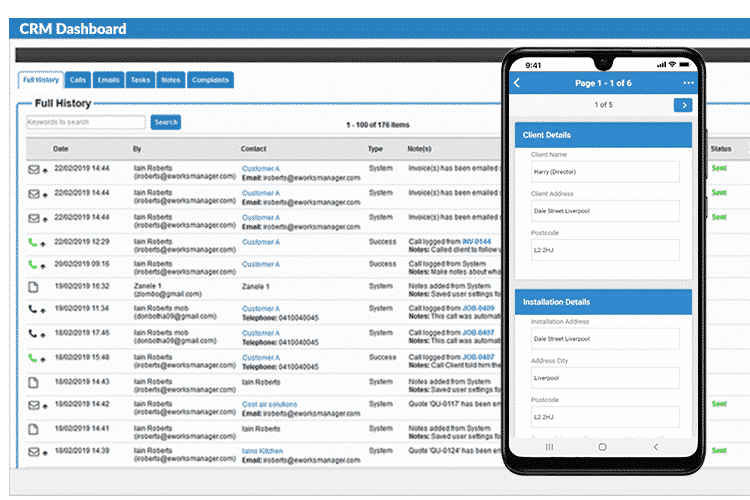
Fully Integrated within our Job Card Management Software
With our CRM Management Software integrated into our Job Card Management Software, it allows you to store all your client data in one system. You can extract quotes, tasks and invoices for each customer and run full reports on each action made within a client's account. This lets you see which clients are making you money, which ones you struggle to get payment from, or which ones have repeat problems.
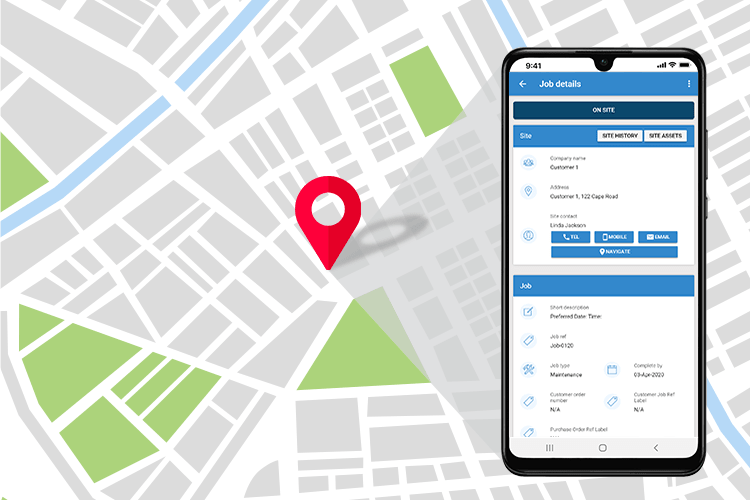
Monitor Tasks and Receive Alerts on Job Actions
Tasks are allocated to jobs and clients, and the progress can be tracked within our CRM Management Software. This allows you a full view of all customer interactions and to create alerts for each task and job linked to a customer. Notifications could be anything from the customer making an appointment through the customer portal to a worker arriving on-site and notifying the client of his arrival.