Monitor Your Business's Purchasing and Job Costs in One System. For a 14-Day Free Trial, click here!
Purchase Order Software - A Perfect All-in-one Purchase Order Management System For Your Field Service Business
Manage Business Costs and Suppliers with our Purchase Order Software
Eworks Manager's online purchase order system allows you to manage all of your supplier information and send orders directly to them from the system. Our Quoting Software also syncs into the purchase orders section, so you can easily quote your customer's accurately. Your team in the field can also create purchase orders from the Mobile App, with authorisation from the admin system.
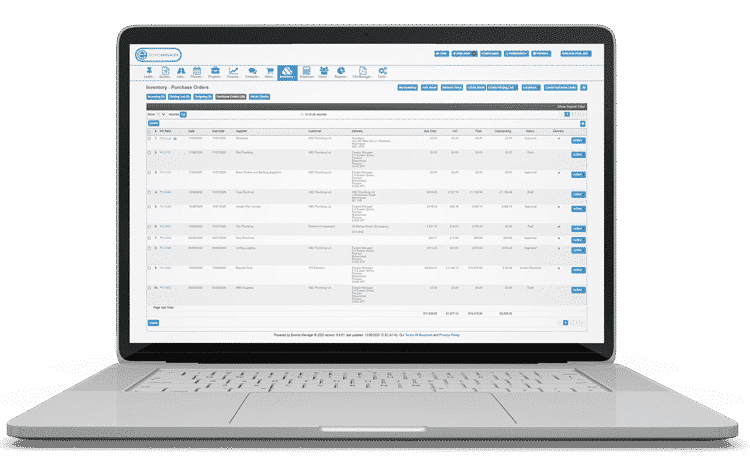
Manage All of Your Suppliers and Keep an Eye on Their Pricing
Our system has made it much easier for your business to manage all of your suppliers' information and their pricing lists so that you can adjust your billing accordingly. You can also store a full history of your supplier communications and interactions on the system.
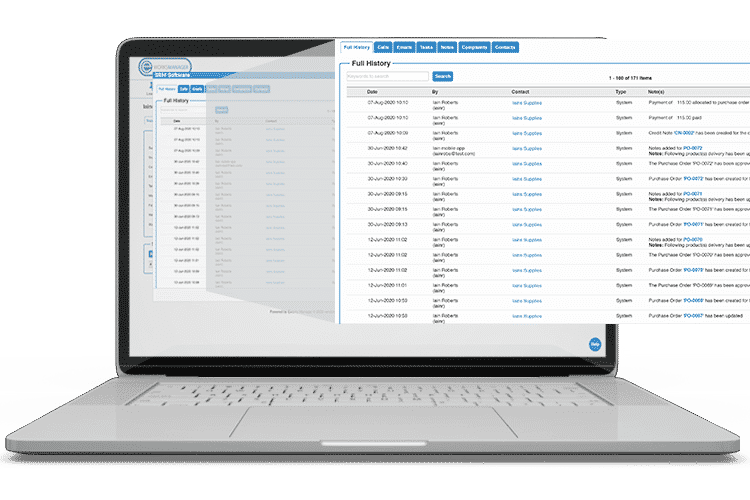
Authorise Staff Purchases and Supervise their Orders
Our system, with an administrator or manager's authorisation, allows your employees to make purchases for jobs. They can also upload photos of receipts from the Mobile App, as proof of purchase. Any orders created for assets or inventory first need to be approved before being sent to suppliers. This ensures that no stock is ordered without being allocated and invoiced to jobs and customers.
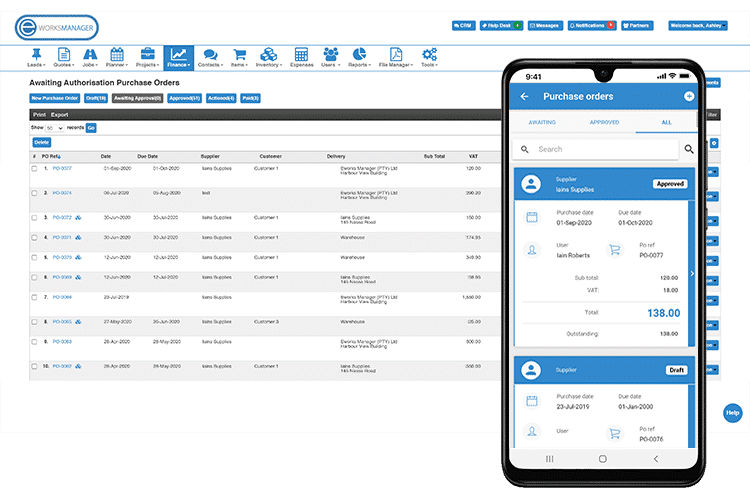
Calculate Your Purchases and Profits
Our Purchase Order Management System gives you a complete overview of all costs linked to jobs and projects. Our system ensures all expenses are logged as it allows for billable and non-billable expenses to be captured. You can get a full history of costs incurred and billed against customers, which gives you an overview of job and project profits.
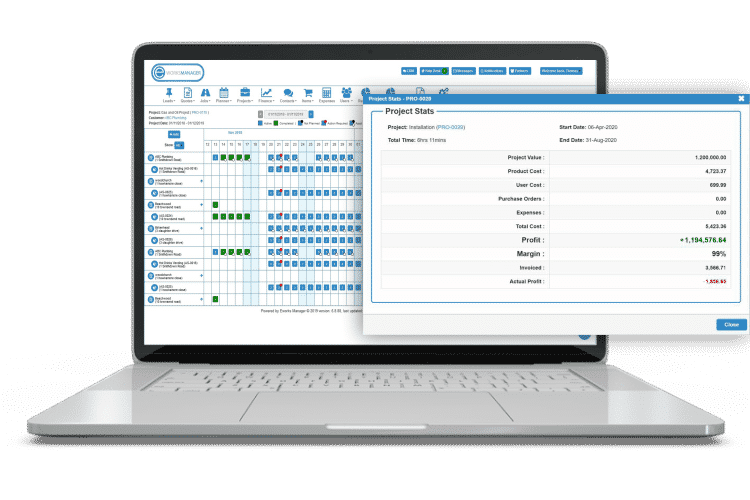
The Complete Business System
Some additional features that would benefit your business
PO Software FAQs
Purchase orders need to provide precise information of the items that have been ordered in case of any dispute. The PO lists item types, descriptions, quantities, pricing, discounts, delivery instructions and the date of the order.
Using PO Software to capture this data leaves less margin for error than if it had been hand written.