Locate Your Field Workers and Schedule Jobs Based on Their Locations. For a 14-Day Free Trial, click here!
Team Tracking Software - Monitor Your Mobile Workers and Assign Jobs to the Nearest Worker
Employee Tracking Software Designed to Manage and Track Your Staff in the Field.
Eworks Manager is the ideal solution for any Field Service business wanting to connect admin staff and managers with their mobile workers in the field. Our Mobile App sends you real-time updates and notifications as they happen in the field. Your field staff can update their job statuses on-site from their smartphones, which automatically notifies admin staff of a status change. You can use the system to identify the current availability of each mobile worker, plan for delays or assign additional work. Our Geo Planner boosts productivity and service levels by keep an eye on your mobile workers and their schedules.
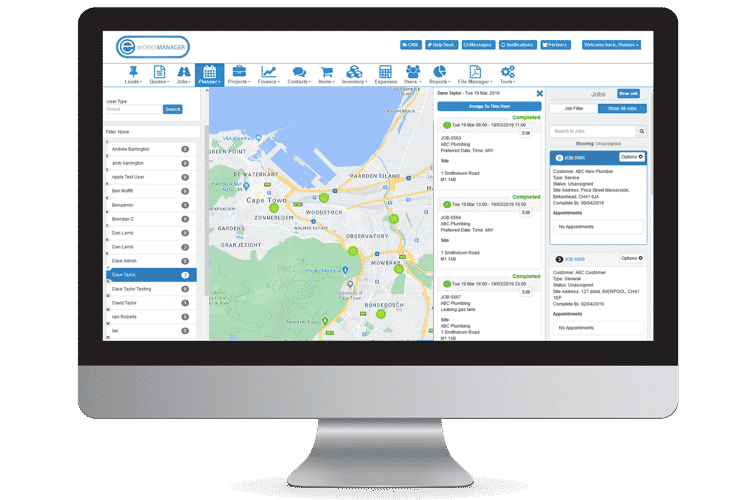
Plan the Most Economical Jobs using the Geo Planner
Our system has a Geo Planner feature, which essentially gives your admin a map view that lets you see your mobile workers' live location in the field. When a new job comes in, your admin staff can instantly appoint the nearest and next available worker to that job.
The Geo Planner also shows you each employees' jobs for the day so that you can plan your jobs more efficiently and economically. The Geo Planner will help your business save on fuel costs and time, because your workers will only complete jobs that are closest to their last appointment.
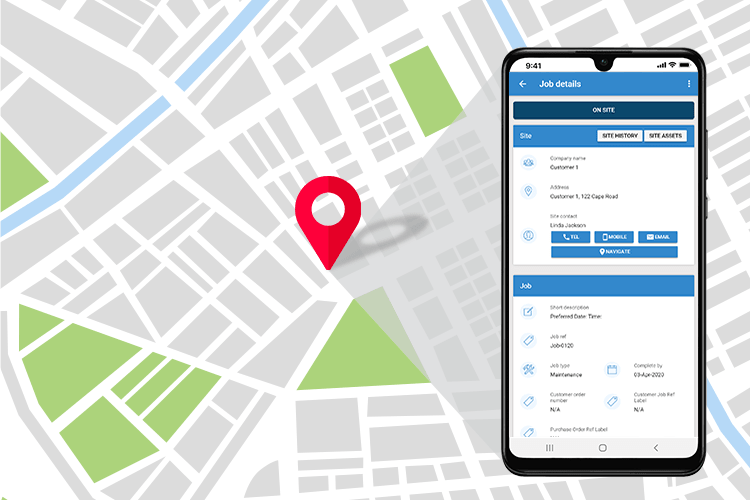
Efficient Live Mobile Tracking solution
Plan jobs more efficiently using the Live Mobile Tracking feature. The map view shows the mobile worker's route to each job. If they happen to be going to a job and an emergency job comes in, the worker can put their next job on hold and tend to the emergency job immediately.
This feature also shows the mobile user's battery percentage on their device. In this case, the admin staff can then assign it to the next closest available worker instead.
Job Planning and Vehicle Tracking
Our System's Vehicle Tracking feature also serves as a planning tool. View the live locations of your company vehicles out in the field and schedule new jobs to the nearest available worker or team.
You can view a mobile worker's schedule for the day and easily slot in a new job when they are available. There are several search options to search for things like a specific postcode, which shows you a pin drop location and the nearest technician to it. You can also view all the unassigned jobs and assign them to your mobile workers in the field.
Real-Time Updates & Notifications
Our system's Live Panel shows a live feed of your mobile workers' job progress. This feature ensures that the appointed admin assistants can authorise and approve jobs and send them for invoicing almost instantly. The system also guarantees that no jobs are forgotten about or misplaced because you no longer need physical job cards. Stay updated with the Live Panel Feature!
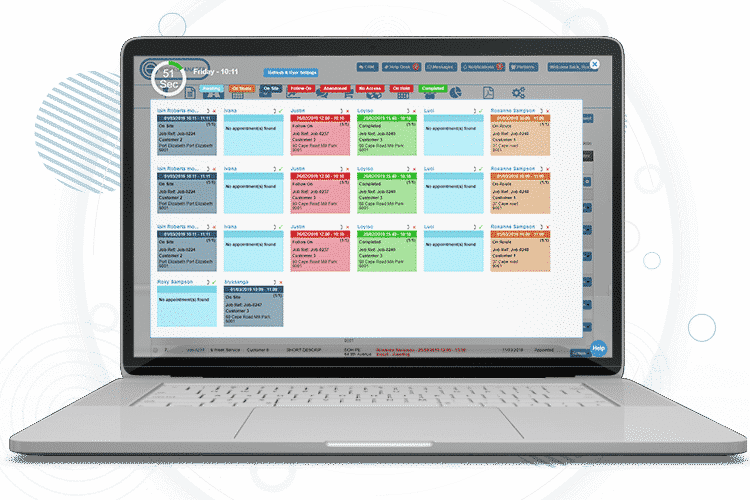
The Complete Business System
Some additional features that would benefit your business
Monitoring Software FAQs
Eworks Manager's Geo Planner accurately traces which site your mobile workers are currently at; which appointment they are on route to; or who the nearest mobile user is to a reactive job that may come in.
Get a bird's eye view of your field workers using our location map. This feature simplifies organising your workforce schedules and saves you loads of time!
The Geo Planner lets you plan jobs according to your mobile workers' locations. It is one of our most economical and time-saving features for planning your work schedules because your staff can save fuel and time by tending to jobs closest to them. This feature ensures that customers receive the best service, as jobs are attended to much quicker.
Team Tracking Software is also has fleet management benefits for companies with multiple groups of staff in several different vans.